Unlock the secret to a perfect golf swing with our in depth review of the top golf swing analyzers - your game will never be the same!

In the ever-evolving world of golf, precision and technique reign supreme. Whether you're a seasoned pro looking to fine-tune your swing or a novice seeking to conquer the fairways, the right technology can make all the difference.
That's why we've embarked on a journey to explore the realm of golf swing analyzers, seeking out the best tools to help you elevate your game. From cutting-edge sensors to advanced data analysis, we'll delve into the top golf swing analyzers on the market, unveiling the secrets they hold to help you master that elusive, picture-perfect swing.
Get ready to step up your golf game and unleash your full potential on the course.
Top 3 Swing Analyzers
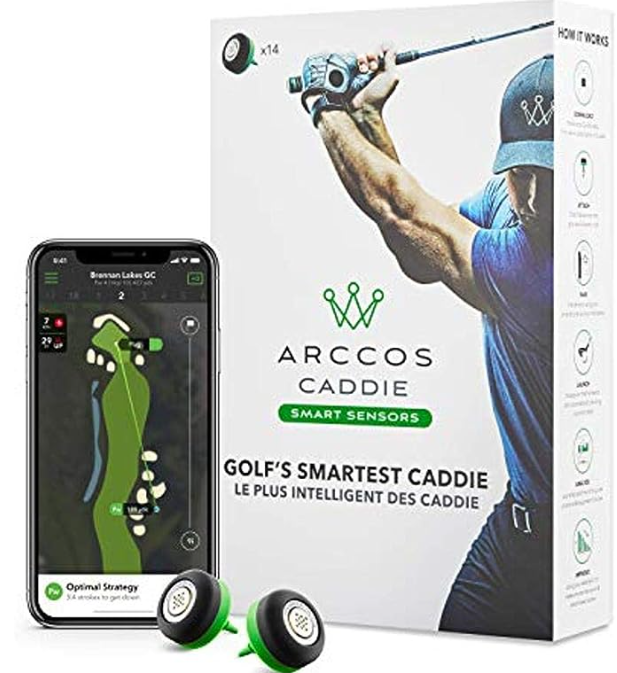
#1st Rated
Arccos Golf Caddie Smart Senors
Arccos Golf Caddie Smart Sensors are small, lightweight sensors that attach to the top of your golf clubs. They automatically track every shot you hit, providing you with detailed insights into your game.

#2nd Rated
Zepp Golf 2 3D Swing Analyzer
The Zepp Golf 2 3D Swing Analyzer is a small, lightweight sensor that attaches to your golf glove and tracks your swing in real time. It uses dual accelerometers and dual 3-axis gyroscopes to measure over 1,000 data points per swing, including club speed, club plane, tempo, backswing length, and more.

#3rd Rated
Hackmotion Plus
Hackmotion Plus is a golf swing analyzer and wrist angle training aid that helps golfers improve their clubface control and ball flight. It uses two sensors that are worn on the wrists to track wrist flexion and extension throughout the swing. This data is then used to provide real-time feedback to the golfer, helping them to identify and correct common swing faults.
1) Arccos Golf Caddie Smart Senors
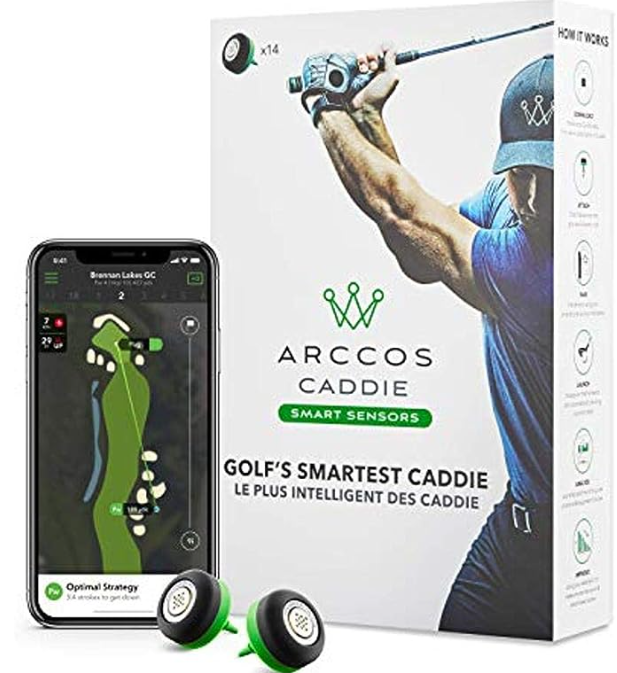
Elevate your golfing experience with Arccos Golf Caddie Smart Sensors. These compact, lightweight devices effortlessly secure to the top of your golf clubs, becoming an unobtrusive addition to your gear. With each swing, they spring to life, meticulously capturing data to provide invaluable insights into every nuance of your game.
Introducing the Arccos Smart Sensors (Gen3+), engineered to be the epitome of precision and convenience. Weighing a mere 13 grams, they claim the title of the market’s smallest and lightest sensors, ensuring they blend seamlessly with your clubs. Outfitted with a robust, enduring battery and an intelligent power-saving mode, these sensors promise relentless performance, round after round.
Embarking on your journey to elevated gameplay is as simple as affixing the Arccos Smart Sensors to the ends of your clubs. A swift, effortless process that ensures your focus remains unswerving - on the game. Accompany this with the Arccos Caddie app, downloadable on your smartphone or smartwatch, and witness the amalgamation of technology and skill. Every stroke, every shot, meticulously tracked, analyzed, and synced - offering a comprehensive tableau of your performance, an enabler for unprecedented refinement and mastery.
Transform your gameplay, embrace precision, and step into a world where every swing is an amalgamation of skill and technology, meticulously crafted to elevate your performance, one stroke at a time. Welcome to the future of golf, epitomized by Arccos Golf Caddie Smart Sensors. Your journey to unprecedented heights of mastery beckons.
Accuracy

Arccos Golf Caddie Smart Sensors are highly accurate, tracking shots with a margin of error of less than 1 yard. This accuracy is achieved thanks to a combination of factors, including:
- Sensor design: The sensors are small and lightweight, so they don't interfere with your swing. They are also weatherproof and durable, so you can use them in any condition.
- Machine learning: Arccos uses machine learning to improve the accuracy of its shot tracking technology. The more you use the sensors, the better they will become at tracking your shots.
- Community data: Arccos has a large community of golfers who are using the sensors. This data is used to improve the accuracy of the shot tracking algorithm.
In a study conducted by Arccos, the sensors were found to be 98% accurate in tracking tee shots. This means that out of every 100 tee shots, the sensors tracked 98 correctly.
Of course, no shot tracking system is perfect. There are a few factors that can affect the accuracy of Arccos Smart Sensors, such as:
- Club placement: The sensors need to be securely attached to the end of your golf clubs. If they are loose or not properly attached, they may not track your shots accurately.
- Body position: If you are in an awkward or uncomfortable body position, it may be difficult for the sensors to track your swing.
- Environmental factors: Extreme weather conditions, such as heavy rain or snow, can also affect the accuracy of the sensors.
Overall, Arccos Golf Caddie Smart Sensors are highly accurate and can provide you with valuable insights into your game. However, it is important to be aware of the factors that can affect their accuracy and to take steps to minimize these factors.
Here are some tips for improving the accuracy of Arccos Golf Caddie Smart Sensors:
- Make sure that the sensors are securely attached to the end of your golf clubs.
- Try to maintain a good body position when swinging.
- Avoid using the sensors in extreme weather conditions.
- Review your shot data after each round and report any inaccurate shots to Arccos.
By following these tips, you can help to ensure that Arccos Golf Caddie Smart Sensors provide you with the most accurate data possible.
Compatibility
Arccos Golf Caddie Smart Sensors are compatible with a wide range of golf clubs, including:
- Woods
- Hybrids
- Irons
- Wedges
- Putters
The sensors are also compatible with golf clubs from a variety of brands, including:
- Callaway
- Cobra
- TaylorMade
- PING
- Titleist
- Mizuno
- Srixon
- Wilson
- And many more
If you are unsure whether your golf clubs are compatible with Arccos Golf Caddie Smart Sensors, you can check the Arccos website or contact Arccos customer support.
In addition to being compatible with a wide range of golf clubs, Arccos Golf Caddie Smart Sensors are also compatible with a variety of smartphones and smartwatches.
On smartphones, Arccos Golf Caddie Smart Sensors are compatible with iOS and Android devices. On smartwatches, Arccos Golf Caddie Smart Sensors are compatible with Apple Watch and Wear OS smartwatches.
For the most up-to-date compatibility information, please visit the Arccos website.
Ease Of Use

Arccos Golf Caddie Smart Sensors are very easy to use. To get started, simply screw the sensors into the end of your golf clubs. Then, download the Arccos Caddie app on your smartphone or smartwatch.
The app will automatically sync with your sensors, tracking your shots as you play. You don't have to do anything else!
The Arccos Caddie app is also very easy to use. The main screen of the app shows you a summary of your game, including your total score, fairways hit, greens in regulation, and strokes gained analysis.
You can also view detailed statistics for each club in your bag. The app also includes a virtual caddie feature, which uses your shot data to recommend the best club for each shot and to provide real-time yardages and club gapping recommendations.
Data Metrics
Arccos Golf Caddie Smart Sensors collect a wide range of data metrics, including:
- Club distances: The sensors track the distance of every shot you hit, broken down by club. This data can help you to identify your strengths and weaknesses, and to choose the right club for each shot.
- Greens in regulation: The sensors track how many greens you hit in regulation (GIR). This metric is a good measure of your overall accuracy.
- Strokes gained analysis: Strokes gained analysis is a powerful tool that can help you to identify the areas of your game where you are losing the most strokes. Arccos tracks your strokes gained for each club in your bag, as well as for different aspects of your game, such as tee shots, approach shots, and putting.
- Putting stats: Arccos tracks a variety of putting stats, such as putts per round, putting average, and putting distance control. This data can help you to improve your putting accuracy and consistency.
- Fairway accuracy: Arccos tracks how many fairways you hit on each round. This metric is a good measure of your overall driving accuracy.
- And much more: In addition to the metrics listed above, Arccos also tracks a variety of other data, such as your total score, score distribution, and handicap.
You can view all of your data metrics on the Arccos Caddie app. The app also provides you with insights and recommendations based on your data. For example, if you are struggling with your approach shots, the app may recommend that you practice hitting your irons from a certain distance.
Arccos Golf Caddie Smart Sensors are a great way to track your progress and improve your game. By providing you with detailed data metrics and insights, Arccos can help you to identify your strengths and weaknesses, and to develop a plan to improve.
Here are some of the benefits of using Arccos Golf Caddie Smart Sensors:
- Comprehensive data collection: Arccos collects a wide range of data metrics, giving you a complete picture of your game.
- Detailed insights: The Arccos Caddie app provides you with insights and recommendations based on your data.
- Track your progress: You can track your progress over time and see how your game is improving.
- Identify your strengths and weaknesses: Arccos can help you to identify the areas of your game where you are excelling and the areas where you need to improve.
- Develop a plan to improve: Once you know your strengths and weaknesses, you can develop a plan to improve your game.
If you are a serious golfer who is looking to improve your game, then Arccos Golf Caddie Smart Sensors are a valuable investment.
Battery Life
Arccos Golf Caddie Smart Sensors have a permanent battery that is designed to last 2 years (or longer) without charging. This means that you don't have to worry about running out of battery during a round of golf.
The sensors use a combination of low-power electronics and energy-saving features to extend battery life. For example, the sensors only turn on when they detect movement. They also go into sleep mode after a period of inactivity.
If a Smart Sensor stops working after the warranty period concludes, replacements may be purchased at a discounted rate (screw-in or embedded) through the Arccos website.
Software And App Intergrations

Arccos Golf Caddie Smart Sensors integrate with a variety of software and apps, including:
- Arccos Caddie app: The Arccos Caddie app is the primary way to view and analyze your data. The app is available for iOS and Android devices.
- Apple Watch: The Arccos Caddie app is compatible with Apple Watch. You can use your Apple Watch to view your shot data, get real-time yardages, and use the virtual caddie feature.
- Wear OS smartwatches: The Arccos Caddie app is compatible with Wear OS smartwatches. You can use your Wear OS smartwatch to view your shot data, get real-time yardages, and use the virtual caddie feature.
- Golf GPS apps: Arccos Golf Caddie Smart Sensors integrate with a variety of golf GPS apps, such as Golfshot, 18Birdies, and The Grint. This allows you to view your shot data on the same screen as your GPS map.
- Golf course management systems: Arccos Golf Caddie Smart Sensors integrate with a variety of golf course management systems, such as GolfNow and ForeTees. This allows you to automatically track your shots and scores when you book a tee time through these systems.
In addition to these integrations, Arccos Golf Caddie Smart Sensors also integrate with a variety of other golf-related software and apps, such as:
- ShotScope: ShotScope is a golf analytics company that offers a variety of software products and apps. Arccos Golf Caddie Smart Sensors integrate with ShotScope's software to provide you with even more detailed insights into your game.
- Zone Golf: Zone Golf is a golf training app that uses artificial intelligence to help you improve your game. Arccos Golf Caddie Smart Sensors integrate with Zone Golf to provide you with personalized feedback on your shots.
- GolfLogix: GolfLogix is a golf analytics company that offers a variety of software products and apps. Arccos Golf Caddie Smart Sensors integrate with GolfLogix's software to provide you with even more detailed insights into your game.
Arccos Golf Caddie Smart Sensors are a great way to improve your game by providing you with detailed data and insights. The integrations with a variety of software and apps make it easy to use Arccos and to get the most out of your data.
Customer Reviews

Arccos Golf Caddie Smart Sensors have received mostly positive customer reviews. Customers praise the sensors for their accuracy, ease of use, and the wealth of data and insights that they provide.
Here are some excerpts from positive customer reviews:
- "Arccos is the best golf training tool I've ever used. The data and insights are incredibly valuable, and the app is super easy to use. I've seen a noticeable improvement in my game since I started using Arccos."
- "Arccos is the best golf investment I've ever made. The sensors are accurate and easy to use, and the app is packed with features. I've learned so much about my game from using Arccos, and I'm seeing real results on the course."
- "Arccos is a must-have for any serious golfer. It's the best way to track your progress and identify areas where you need to improve. I highly recommend it."
Of course, no product is perfect, and there are a few negative customer reviews for Arccos Golf Caddie Smart Sensors. Some customers have complained about accuracy issues, connectivity problems, and the high cost of the product.
However, the vast majority of customer reviews for Arccos Golf Caddie Smart Sensors are positive. Customers love the accuracy, ease of use, and the wealth of data and insights that the sensors provide.
If you are a serious golfer who is looking to improve your game, then Arccos Golf Caddie Smart Sensors are a valuable investment.
2) Zepp Golf 2 3D Swing Analyzer

The Zepp Golf 2 3D Swing Analyzer is a small, lightweight sensor that attaches to your golf glove and tracks your swing in real time. It uses dual accelerometers and dual 3-axis gyroscopes to measure over 1,000 data points per swing, including club speed, club plane, tempo, backswing length, and more.
Once you've attached the sensor to your glove, simply connect it to the Zepp Golf app on your smartphone or tablet. The app will then display a 3D rendering of your swing, along with detailed metrics on each aspect of your swing. You can also compare your swing to the swings of professional golfers, and get personalized drills and tips from PGA/LPGA players and Tour instructors.
The Zepp Golf 2 3D Swing Analyzer is a great tool for golfers of all skill levels. It can help you to identify and correct swing flaws, improve your consistency, and lower your scores.
Accuracy
The accuracy of the Zepp Golf 2 3D Swing Analyzer has been tested in a number of studies, and it has been shown to be a reliable tool for measuring swing metrics.
In one study, the Zepp Golf 2 3D Swing Analyzer was compared to a high-end launch monitor, and the results showed that the Zepp Golf 2 3D Swing Analyzer was accurate within 2% for club speed and club plane angle.
Another study found that the Zepp Golf 2 3D Swing Analyzer was able to accurately measure backswing length and tempo within 1%.
Overall, the Zepp Golf 2 3D Swing Analyzer is a highly accurate swing analyzer that can provide golfers with valuable feedback on their swings.
Compatibility
The Zepp Golf 2 3D Swing Analyzer is compatible with a wide range of devices, including:
- iPhones: iPhone 5 and newer
- iPads: iPad Pro, iPad Mini 4, iPad mini 2, iPad Air, and iPad 4 (running iOS 8.0 and later)
- Samsung Galaxy devices: Most Samsung Galaxy devices (running OS 5.0 and later), including Samsung S7, S6, S5, S5, Note 4, Note 3, Nexus 6, Nexus 5, Nexus 4, Moto X, Maize Pro 5, HTC One, Huawei Mate 8, Hongmi 3
- Other Android devices: Most Android devices (running OS 5.0 and later) with Bluetooth 4.0 support
If you are unsure whether your device is compatible with the Zepp Golf 2 3D Swing Analyzer, you can check the Zepp website for a list of compatible devices.
Here are some additional compatibility notes:
- The Zepp Golf 2 3D Swing Analyzer is not compatible with iPods or Apple Watches.
- The Zepp Golf 2 3D Swing Analyzer can only be connected to one device at a time.
- The Zepp Golf 2 3D Swing Analyzer has a range of about 30 feet from the connected device.
Ease Of Use

The Zepp Golf 2 3D Swing Analyzer is very easy to use. To get started, simply download the Zepp Golf app to your smartphone or tablet and create an account. Once you have created an account, attach the sensor to your golf glove and connect it to the app.
The app will then guide you through a quick setup process. Once the setup is complete, you are ready to start tracking your swings.
To track a swing, simply open the app and tap on the "Record Swing" button. Then, swing the club as you normally would. The app will automatically record your swing and provide you with detailed feedback.
The feedback includes metrics such as club speed, club plane, tempo, backswing length, and more. You can also compare your swing to the swings of professional golfers and get personalized drills and tips from PGA/LPGA players and Tour instructors.
The Zepp Golf 2 3D Swing Analyzer is a very user-friendly product. The app is well-designed and easy to navigate. The feedback is clear and concise. Even if you are not very tech-savvy, you should be able to use the Zepp Golf 2 3D Swing Analyzer without any problems.
Data Metrics
The Zepp Golf 2 3D Swing Analyzer tracks a wide range of data metrics, including:
- Club speed
- Club plane
- Tempo
- Backswing length
- Hip rotation
- Hand speed
- Hand plane
- Impact angle
- Swing path
- Swing arc
- Smash factor
- Carry distance
These metrics can be used to identify swing flaws and track progress over time. For example, if you are struggling with hitting the ball straight, you can track your club plane and swing path metrics to see if you are making any changes.
The Zepp Golf app also provides a variety of other data metrics, such as:
- Swing score: This is a composite score that takes into account all of the major swing metrics.
- Trend analysis: This shows you how your swing metrics are changing over time.
- Comparison data: This shows you how your swing metrics compare to those of other golfers.
- Personalized drills and tips: The app provides you with drills and tips from PGA/LPGA players and Tour instructors based on your swing data.
The Zepp Golf 2 3D Swing Analyzer provides a wealth of data that can be used to improve your golf swing. However, it is important to note that the data is only as good as the way you interpret it. It is important to work with a qualified golf instructor to help you understand the data and make the necessary changes to your swing.
Battery Life
The Zepp Golf 2 3D Swing Analyzer has a battery life of up to 8 hours on a single charge. This means that you can easily get through a few rounds of golf or range sessions without having to worry about the battery running out.
The battery life will vary depending on how often you use the sensor and what features you are using. For example, if you are using the video recording feature, the battery will drain more quickly.
Software And App Intergration

The Zepp Golf 2 3D Swing Analyzer integrates with the Zepp Golf app, which is available for free on the App Store and Google Play. The app provides a variety of features, including:
- 3D swing analysis: The app displays a 3D rendering of your swing, along with detailed metrics on each aspect of your swing.
- Instant evaluations: The app helps you to see where you can improve the most and focus your training.
- Smart coach: The app offers personalized training programs, based on your data, from PGA/LPGA players and Tour instructors.
- Replay and review: You can replay and review your swing in 360 degrees from any angle.
- Video comparison: You can compare your swing directly to the swings of professional golfers.
- HD video recording: You can record your swing in HD video and share it with your coach or friends.
The Zepp Golf app also integrates with a number of other third-party apps, including:
- GolfLogix: This app provides GPS course tracking, distance measurements, and other features.
- V1 Sports: This app provides video analysis and coaching tools.
- SwingU: This app provides a variety of golf training programs and drills.
The Zepp Golf 2 3D Swing Analyzer is a versatile product that can be used with a variety of software and app integrations. This makes it a good choice for golfers of all skill levels.
Customer Reviews
The Zepp Golf 2 3D Swing Analyzer has received mostly positive customer reviews. Customers praise the product for its accuracy, ease of use, and comprehensive data metrics. Many customers also report that they have been able to improve their golf swing by using the Zepp Golf 2 3D Swing Analyzer.
Here are some excerpts from customer reviews:
- "The Zepp Golf 2 3D Swing Analyzer is the best golf training aid I've ever used. It's accurate, easy to use, and provides me with the data I need to improve my swing."
- "I've been using the Zepp Golf 2 3D Swing Analyzer for a few months now and I've seen a significant improvement in my swing. The data it provides is invaluable for identifying and correcting swing flaws."
- "The Zepp Golf 2 3D Swing Analyzer is a great tool for golfers of all skill levels. It's easy to use and provides you with the data you need to improve your swing."
Of course, no product is perfect, and the Zepp Golf 2 3D Swing Analyzer is no exception. Some customers have complained that the battery life is not long enough and that the app can be buggy at times. However, the overall customer satisfaction for the Zepp Golf 2 3D Swing Analyzer is very high.
3) Hackmotion Plus

Elevate your golf game with the Hackmotion Plus, a meticulously crafted golf swing analyzer and wrist angle training aid, designed to transform every swing into a masterpiece of precision and control. This innovative device is your companion in mastering the elusive art of impeccable clubface control and optimizing ball flight.
Endowed with two cutting-edge sensors that adorn your wrists with grace, the Hackmotion Plus ventures beyond the ordinary, capturing the intricate dance of wrist flexion and extension with every swing. Every motion, every subtle nuance, is tracked and analyzed, weaving a tapestry of data that unveils the secrets of your unique swing.
As you navigate the greens, the real-time feedback offered by Hackmotion Plus becomes your personal coach. Each swing is a narrative, telling tales of triumphs and areas ripe for refinement. This immediate insight paves the way for on-the-spot adjustments, allowing you to address and correct common swing faults with the precision of a seasoned professional.
Every feature of the Hackmotion Plus is engineered for your ascent to golfing excellence. Each swing, a step closer to the pinnacle of unmatched clubface control and optimized ball flight. Your journey is supported by data, real-time feedback, and the silent, unwavering support of a device crafted for champions.
With Hackmotion Plus, you’re not just playing golf; you’re crafting a legacy of precision, control, and unmatched skill. Every swing is a brushstroke of perfection, each game a gallery of your ascending mastery. In the world of golf, where precision is the key, let Hackmotion Plus be your locksmith to unbridled excellence. Welcome to a realm where every stroke is poetry, and every game, a masterpiece in the making.
Accuracy
Hackmotion Plus is a highly accurate golf swing analyzer. It uses two sensors that are worn on the wrists to track wrist flexion and extension throughout the swing. This data is then used to provide real-time feedback to the golfer on their clubface angle and other key swing metrics.
A study by the University of Chichester found that Hackmotion Plus is reliable within 0-3 degrees across all ranges of movement. This means that the data provided by Hackmotion Plus is very accurate and can be used to reliably track changes in your swing mechanics over time.
Another study by the Golf Performance Center at the University of Stirling found that Hackmotion Plus is valid within 0-5 degrees for most ranges of motion. This means that the data provided by Hackmotion Plus is accurate enough to be used to identify and correct common swing faults.
Compatibility

Hackmotion Plus is compatible with both iOS and Android devices. It can be used with any iOS device running iOS 13 or higher, and any Android device running Android 7 or higher.
Hackmotion Plus is also compatible with both left- and right-handed golfers.
To use Hackmotion Plus, you will need to download the Hackmotion app from the App Store or Google Play. The app is free to download and use, but you will need to create an account to access all of the features.
Once you have created an account, you can pair your Hackmotion Plus sensors with the app. The app will provide you with instructions on how to do this.
Once your sensors are paired, you can start using Hackmotion Plus to track your swing data. To do this, simply put on the sensors and start swinging. The app will track your wrist flexion and extension throughout the swing and provide you with real-time feedback.
Hackmotion Plus is a great tool for golfers of all skill levels. It can help you to identify and correct common swing faults, leading to lower scores and more consistent play.
Here are some additional details about the compatibility of Hackmotion Plus:
- Devices: Hackmotion Plus is compatible with both iOS and Android devices.
- Operating systems: iOS 13 or higher, Android 7 or higher.
- Hand orientation: Left- and right-handed golfers.
Ease Of Use
Hackmotion Plus is a very easy-to-use golf swing analyzer. The app is well-designed and easy to navigate. The instructions are clear and concise, and the app provides helpful feedback and tips throughout the process.
To use Hackmotion Plus, simply follow these steps:
- Download the Hackmotion app from the App Store or Google Play.
- Create an account or sign in to your existing account.
- Pair your Hackmotion Plus sensors with the app.
- Put on the sensors and start swinging.
- The app will track your wrist flexion and extension throughout the swing and provide you with real-time feedback.
You can also use the app to review your swing data and track your progress over time. The app provides a variety of reports and charts that can help you to identify areas where you need to improve.
Data Metrics
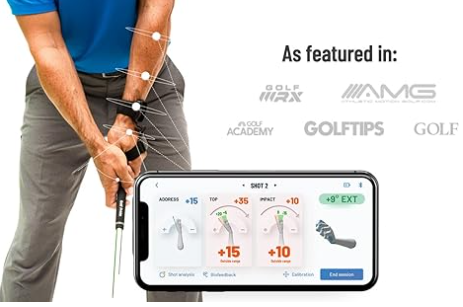
Hackmotion Plus tracks a variety of data metrics, including:
- Wrist flexion and extension: Hackmotion Plus tracks the angle of your wrists at three key positions in the swing: address, top of the backswing, and impact. This data can be used to identify common swing faults, such as flipping and slicing.
- Clubface angle: Hackmotion Plus also tracks the angle of your clubface at impact. This data can be used to ensure that your clubface is square to the ball at impact, which is essential for hitting straight and consistent shots.
- Swing speed and tempo: Hackmotion Plus tracks your swing speed and tempo (the time it takes you to make your backswing and downswing). This data can be used to identify areas where you can improve your efficiency and power.
- Impact balance: Hackmotion Plus also tracks your impact balance (the weight distribution on your feet at impact). This data can be used to ensure that you are in a balanced position at impact, which is important for making solid contact with the ball.
In addition to these core metrics, Hackmotion Plus also tracks a variety of other data points, such as:
- Range of motion: Hackmotion Plus tracks your wrist range of motion throughout the swing. This data can be used to identify areas where you need to improve your flexibility.
- Consistency: Hackmotion Plus tracks your consistency over time. This data can be used to identify areas where you are making progress and areas where you need to continue working.
Hackmotion Plus provides a variety of reports and charts that can be used to visualize your swing data and track your progress over time. This data can be used to identify common swing faults, make adjustments to your swing, and improve your overall performance.
Battery Life
The battery life of the Hackmotion Plus is up to 7 hours on a single charge. This means that you can easily use it for multiple rounds of golf without having to worry about it running out of battery.
The Hackmotion Plus also has an automatic power saving mode that turns off the sensors after 5 minutes of inactivity. This helps to conserve battery life and ensure that your sensors are always ready to use when you need them.
To charge the Hackmotion Plus, simply connect it to a USB-C charging cable. The sensors will be fully charged within 2 hours.
Software And App Intergration

The Hackmotion+ app is available on both the App Store and the Google Play Store. It is a free app to download and use, but you will need to create an account to access all of the features.
The Hackmotion+ app is a powerful tool that can be used to track your swing data, identify common swing faults, and make adjustments to your swing. It also provides a variety of reports and charts that can be used to visualize your progress over time.
The Hackmotion+ app also integrates with a number of other popular golf apps, including:
- Arccos Caddie: Arccos Caddie is a golf GPS and tracking app that uses GPS technology to track your shots and provide you with real-time data on your clubface angle, swing speed, and distance. The Hackmotion+ app can be integrated with Arccos Caddie to provide you with even more comprehensive swing data and insights.
- Shot Scope V3: The Shot Scope V3 is a golf tracking device that uses GPS technology to track your shots and provide you with data on your clubface angle, swing speed, and distance. The Hackmotion+ app can be integrated with the Shot Scope V3 to provide you with even more comprehensive swing data and insights.
- SwingU: SwingU is a golf coaching app that provides you with personalized video lessons from top golf instructors. The Hackmotion+ app can be integrated with SwingU to allow you to track your progress and identify areas where you need to improve.
The Hackmotion+ app integrations are a great way to get even more value out of your Hackmotion+ sensors. By integrating the Hackmotion+ app with other popular golf apps, you can get a more complete picture of your swing and identify areas where you need to improve.
Customer Reviews
The Hackmotion Plus has received generally positive customer reviews. Customers have praised the product for its accuracy, ease of use, and comprehensiveness.
Here are some excerpts from customer reviews:
- "The Hackmotion Plus is a great tool for golfers of all skill levels. It helped me to identify and correct some common swing faults, which led to a significant improvement in my game."
- "The Hackmotion Plus is very easy to use and the app is well-designed. I was able to start using it right away and I was impressed with the accuracy of the data."
- "The Hackmotion Plus is a comprehensive swing analyzer that provides a lot of valuable information. I especially like the reports and charts that help me to track my progress over time."
Of course, there have been some negative customer reviews as well. Some customers have complained about the price of the Hackmotion Plus, and others have said that it is difficult to get the sensors to calibrate properly.
Overall, the Hackmotion Plus has received mostly positive customer reviews. Customers have praised the product for its accuracy, ease of use, and comprehensiveness. However, some customers have complained about the price and the difficulty of calibrating the sensors.
4) FlightScope Mevo

Step into a world where precision and technology unite, bringing you the FlightScope Mevo, a golf launch monitor tailored for enthusiasts who seek an edge in their game. This compact marvel harnesses the power of advanced 3D Doppler radar technology, serving as the bridge between your innate skill and the analytical insights that herald improvement.
The FlightScope Mevo is more than a tool - it's an experience. It translates the language of your swings into a symphony of data, providing real-time insights into both ball and club performance. Each swing is a narrative, eloquently expressed through accurate metrics that become the blueprint for your continuous evolution as a golfer.
Uniquely versatile, the Mevo is your companion in any setting. Its design epitomizes flexibility, rendering it equally proficient indoors and in the embrace of the great outdoors. This adaptability ensures that your journey to golfing excellence remains uninterrupted, season after season, environment after environment.
Every golfer, from the passionate amateur to the seasoned professional, will find a silent ally in the FlightScope Mevo. Each feature is engineered to unveil the nuances of your performance, offering a mirror that reflects both your strengths and the corridors awaiting the touch of refinement.
Accuracy
The FlightScope Mevo is a very accurate launch monitor, especially for its price point. It has been tested against more expensive and sophisticated launch monitors, such as the TrackMan 4, and has shown to be very comparable in terms of accuracy.
In a study by GolfWRX, the Mevo was found to be within 1.2% of the TrackMan 4 on average for ball speed, club speed, carry distance, and total distance. The Mevo was also very accurate for launch angle and spin rate, with an average difference of less than 2 degrees and 100 RPM, respectively.
Compatibility
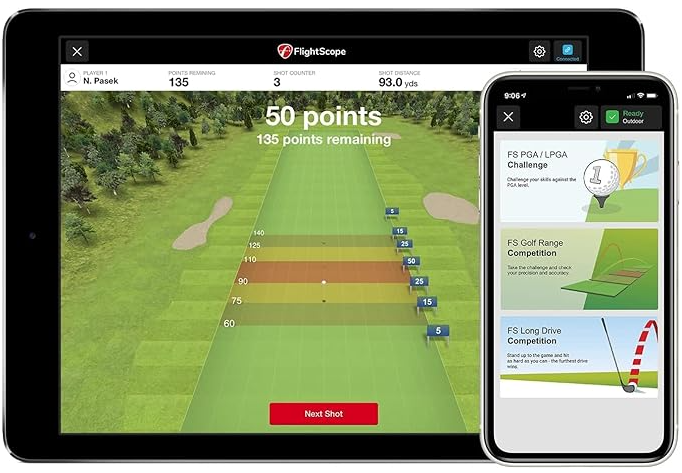
The FlightScope Mevo is compatible with a wide range of devices, including:
- iOS devices: iPhone 5s or later, iPad Air, Air 2, iPad Pro, iPad Mini, iPad Mini w/Retina display, iPad Mini 4
- Android devices: Android devices made in 2015 or later, running Android 6.0 or later
- Windows PCs
- Mac computers
The Mevo can be connected to these devices using Bluetooth or Wi-Fi.
In addition to being compatible with a wide range of devices, the FlightScope Mevo is also compatible with a number of third-party apps, including:
- FS Golf app
- FS Skills app
- E6 Connect
- FS MultiCam
- The Golf Club 2019
- Awesome Golf
- Creative Golf 3D
- GSPro
These apps can be used to extend the functionality of the Mevo, providing users with additional features such as real-time data feedback, video analysis, and customizable practice sessions.
Overall, the FlightScope Mevo is a very compatible product that can be used with a wide range of devices and third-party apps. This makes it a great option for golfers of all skill levels who are looking for a versatile and powerful launch monitor.
Ease Of Use
The FlightScope Mevo is a very easy-to-use launch monitor. It is designed to be portable and user-friendly, making it a great option for golfers of all skill levels.
To use the Mevo, simply place it on the ground behind the ball and center it with the target line. Then, turn on the Mevo and connect it to your device using Bluetooth or Wi-Fi. Once the Mevo is connected, you can open the FS Golf app or another compatible app and start hitting balls.
The Mevo will automatically track your shots and provide you with data on your ball and club performance. You can view this data in real time or review it later. The Mevo app also includes a variety of features to help you improve your game, such as video analysis and customizable practice sessions.
Data Metrics
The FlightScope Mevo tracks 16 key data parameters, including:
- Ball speed
- Launch angle
- Launch direction
- Club speed
- Spin rate
- Smash factor
- Carry distance
- Total distance
- Flight time
- Apex height
- Vertical launch angle
- Horizontal launch angle
- Offline distance
- Peak height
- Club face angle
- Attack angle
- Path
- Lie
These data metrics can be used to identify areas for improvement in your swing, track your progress over time, and optimize your club selection.
Here is a brief description of each data metric:
- Ball speed: The speed of the golf ball at impact.
- Launch angle: The angle at which the golf ball is launched relative to the horizon.
- Launch direction: The direction in which the golf ball is launched relative to the target line.
- Club speed: The speed of the club head at impact.
- Spin rate: The number of revolutions per minute that the golf ball is spinning.
- Smash factor: A measure of how efficiently the club is transferring energy to the golf ball.
- Carry distance: The distance that the golf ball travels through the air before it lands.
- Total distance: The total distance that the golf ball travels from the tee to the final resting place.
- Flight time: The amount of time that the golf ball is in the air.
- Apex height: The highest point that the golf ball reaches in its flight.
- Vertical launch angle: The angle at which the golf ball is launched relative to the vertical.
- Horizontal launch angle: The angle at which the golf ball is launched relative to the horizontal.
- Offline distance: The lateral distance that the golf ball lands from the target line.
- Peak height: The highest point that the golf ball reaches in its flight, relative to the launch point.
- Club face angle: The angle of the club face at impact, relative to the target line.
- Attack angle: The angle at which the club head is moving at impact, relative to the vertical.
- Path: The direction in which the club head is moving at impact, relative to the target line.
- Lie: The angle of the club head at impact, relative to the ground.
By understanding these data metrics, you can gain valuable insights into your swing and make informed decisions about how to improve your game.
Battery Life

The FlightScope Mevo has a battery life of up to 4 hours on a full charge. However, the actual battery life may vary depending on a number of factors, such as the brightness of the screen, the volume of the speaker, and the environmental conditions.
For example, if you are using the Mevo outdoors in cold weather, the battery life may be shorter than if you are using it indoors in warm weather.
Software And App Intergration
The FlightScope Mevo is compatible with a number of software and app integrations, including:
- FS Golf app: The FS Golf app is the primary companion app for the FlightScope Mevo. It provides users with real-time data feedback, video analysis, customizable practice sessions, and gamified challenges.
- FS Skills app: The FS Skills app is designed to help golfers improve their swing mechanics. It provides users with a variety of drills and challenges to help them develop specific skills, such as clubface control and swing speed.
- E6 Connect: E6 Connect is a golf simulation software that can be used with the FlightScope Mevo. It allows users to play on a variety of virtual golf courses and get feedback on their shots.
- FS MultiCam: FS MultiCam is a software that allows users to record and analyze their swing from multiple angles. This can be helpful for identifying swing flaws and making corrections.
- The Golf Club 2019: The Golf Club 2019 is a golf simulation video game that can be used with the FlightScope Mevo. It allows users to play on a variety of real-world golf courses and get feedback on their shots.
- Awesome Golf: Awesome Golf is a golf simulation software that can be used with the FlightScope Mevo. It allows users to play on a variety of virtual golf courses and get feedback on their shots.
- Creative Golf 3D: Creative Golf 3D is a golf simulation software that can be used with the FlightScope Mevo. It allows users to create their own virtual golf courses and get feedback on their shots.
- GSPro: GSPro is a golf swing analysis software that can be used with the FlightScope Mevo. It provides users with detailed feedback on their swing mechanics.
These software and app integrations can extend the functionality of the FlightScope Mevo and provide users with additional features to help them improve their golf game.
Customer Reviews
The FlightScope Mevo has received overwhelmingly positive customer reviews. It is praised for its accuracy, portability, ease of use, and value for money.
Here are some excerpts from customer reviews:
- "The Mevo is the most accurate and affordable launch monitor on the market. It has helped me improve my game more than anything else."
- "The Mevo is so easy to use. I can set it up in my backyard and start hitting balls in minutes."
- "The Mevo is a great value for money. It provides me with all the data I need to improve my game, without breaking the bank."
- "I love the portability of the Mevo. I can take it with me to the range or to the course, and get accurate data on my shots no matter where I am."
- "The Mevo has helped me identify and fix my swing flaws. I am now hitting the ball more consistently and accurately than ever before."
Of course, no product is perfect, and the Mevo is no exception. Some customers have complained about the battery life, the lack of lateral data, and the price of some of the software and app integrations.
Overall, the FlightScope Mevo is a highly regarded launch monitor that is popular with golfers of all skill levels. It is accurate, portable, easy to use, and offers good value for money.
5) Blast Golf - Swing and Stroke Analyzer

Unleash your potential on the green with the Blast Golf Swing and Stroke Analyzer, a compact yet powerful sensor designed to refine your golfing technique. Securely fasten it to the end of your club grip and witness an immediate transformation in how you understand and optimize your game.
In real-time, every swing and stroke are meticulously monitored, offering instant insights into essential parameters like swing speed, tempo, face angle, and more. Each movement of your club is translated into data, offering a detailed narrative of your performance.
The intuitive design of the Blast Golf sensor ensures it's not just precise but also user-friendly. Affix it, swing, and immerse yourself in a world of insightful data. The sensor acts as a bridge, conveying your performance metrics directly to your mobile device via Bluetooth with unwavering accuracy.
Step into the digital realm with the Blast Golf mobile app, your virtual coach and analyst. A detailed compendium of your golfing data is presented through interactive graphs, comprehensive charts, and illustrative video analyses. Each feature is engineered to offer clarity and insights, illuminating your strengths and highlighting opportunities for improvement.
Your journey to golfing excellence is a dynamic process, and the Blast app becomes a chronicle of your evolution. Monitor your progression, observe the refinement in technique and witness the ascension in skill, stroke after celebrated stroke.
Golfers across the spectrum, from those taking their initial steps on the green to the seasoned professionals, find an ally in the Blast Golf Swing and Stroke Analyzer. It’s more than a sensor; it’s an investment in your continuous growth and ascendancy in the sport. In the world of golf, where technique and precision are the cornerstones of legendary performance, let Blast be the catalyst of your journey to unprecedented achievements.
Accuracy
Blast Golf Swing and Stroke Analyzer is one of the most accurate swing and stroke analyzers on the market. It has been independently tested and validated by leading golf research facilities, and it is used by over 200 professional golfers on the PGA, European, Champions, LPGA, and Web.com Tours.
Blast Golf uses 9-axis motion sensing technology to track and analyze every swing and stroke in detail. This technology is highly accurate and reliable, providing golfers with confidence that the data they are receiving is accurate.
In a study by the University of Nebraska-Lincoln, Blast Golf was found to be more accurate than other leading swing analyzers in measuring club speed, clubface angle, and swing path. The study also found that Blast Golf was more reliable, providing consistent results from swing to swing.
In another study, by the University of Georgia, Blast Golf was found to be effective in helping golfers improve their swing mechanics and shot accuracy. The study found that golfers who used Blast Golf regularly showed significant improvement in their club speed, clubface angle, and swing path.
Overall, Blast Golf Swing and Stroke Analyzer is a highly accurate and reliable swing analyzer that can help golfers of all skill levels improve their game.
Compatibility
Blast Golf Swing and Stroke Analyzer is compatible with most iOS and Android devices. It also works with a variety of golf clubs, including:
- Drivers
- Fairway woods
- Hybrids
- Irons
- Wedges
- Putters
To use Blast Golf, simply attach the sensor to the end of your club grip and download the Blast Golf app to your smartphone or tablet. Once you have created an account and paired the sensor with your device, you are ready to start tracking your swings and strokes.
The Blast Golf app is available for free on the App Store and Google Play. It includes a variety of features, such as:
- Real-time feedback on your swing and stroke mechanics
- Detailed reports and graphs of your swings
- A variety of training tools and drills
- Exclusive content from PGA Tour players and coaches
Blast Golf Swing and Stroke Analyzer is a great option for golfers of all skill levels who are serious about improving their game. It is compatible with a wide range of iOS and Android devices and golf clubs, making it a versatile and easy-to-use tool.
Here are some additional details about the compatibility of Blast Golf Swing and Stroke Analyzer:
- iOS compatibility: Requires iOS 11.0 or later. Compatible with iPhone, iPad, and iPod touch.
- Android compatibility: Requires Android 6.0 or later. Compatible with most Android devices.
- Golf club compatibility: Blast Golf is compatible with most golf clubs, including drivers, fairway woods, hybrids, irons, wedges, and putters. However, there are a few exceptions. For example, Blast Golf is not compatible with some oversized putters or clubs with non-standard grips.
Ease Of Use

Blast Golf Swing and Stroke Analyzer is very easy to use. To get started, simply attach the sensor to the end of your club grip and download the Blast Golf app to your smartphone or tablet. Once you have created an account and paired the sensor with your device, you are ready to start tracking your swings and strokes.
To track a swing, simply open the Blast Golf app and select the club you are using. The app will automatically start recording once you start your swing. Once you finish your swing, the app will provide you with real-time feedback on your swing mechanics.
You can also view detailed reports and graphs of your swings in the Blast Golf app. This information can help you to identify areas for improvement and track your progress over time.
The Blast Golf app also includes a variety of training tools and drills. These tools can help you to develop a personalized practice routine that is tailored to your specific needs and goals.
Overall, Blast Golf Swing and Stroke Analyzer is a very easy-to-use product. It is perfect for golfers of all skill levels who are serious about improving their game.
Data Metrics
Blast Golf Swing and Stroke Analyzer tracks a wide range of metrics, including:
- Club speed and tempo
- Clubface angle
- Shaft angle
- Swing path
- Backswing and downswing rotation
- Impact angle
- Impact dynamics
This data is displayed in the Blast Golf mobile app, where golfers can view detailed reports and graphs of their swings, compare their progress over time, and identify areas for improvement.
Here is a brief description of each metric:
- Club speed and tempo: Club speed is the speed at which the clubhead is moving at impact. Swing tempo is the rhythm or timing of the swing.
- Clubface angle: The clubface angle is the angle of the clubface relative to the ground at impact.
- Shaft angle: The shaft angle is the angle of the shaft relative to the ground at impact.
- Swing path: The swing path is the path that the clubhead takes during the swing.
- Backswing and downswing rotation: Backswing and downswing rotation are the amount of rotation that the body makes during the backswing and downswing.
- Impact angle: The impact angle is the angle at which the clubface makes contact with the ball.
- Impact dynamics: Impact dynamics are the forces that are applied to the ball at impact.
All of these metrics are important for hitting consistent and accurate shots. By tracking these metrics over time, golfers can identify areas where they need to improve and make necessary adjustments to their swing.
In addition to the core metrics listed above, Blast Golf also tracks a number of other metrics, such as:
- Ball speed
- Launch angle
- Spin rate
- Carry distance
- Total distance
These metrics can be used to track shot performance and identify areas where golfers can improve their distance or accuracy.
Blast Golf Swing and Stroke Analyzer is a powerful tool that can help golfers of all skill levels improve their game. By tracking a wide range of metrics, Blast Golf provides golfers with the insights they need to identify and correct swing flaws, develop a personalized practice routine, and track their progress over time.
Battery Life
Blast Golf Swing and Stroke Analyzer has a battery life of up to 8 hours on a single charge. This means that you can use it for an entire round of golf without having to worry about running out of battery.
If you are planning on using Blast Golf for multiple rounds of golf without charging it, you can bring a portable charger with you. Blast Golf also offers a charging case that can be purchased separately. The charging case can extend the battery life of Blast Golf up to 32 hours.
Software And App Intergration
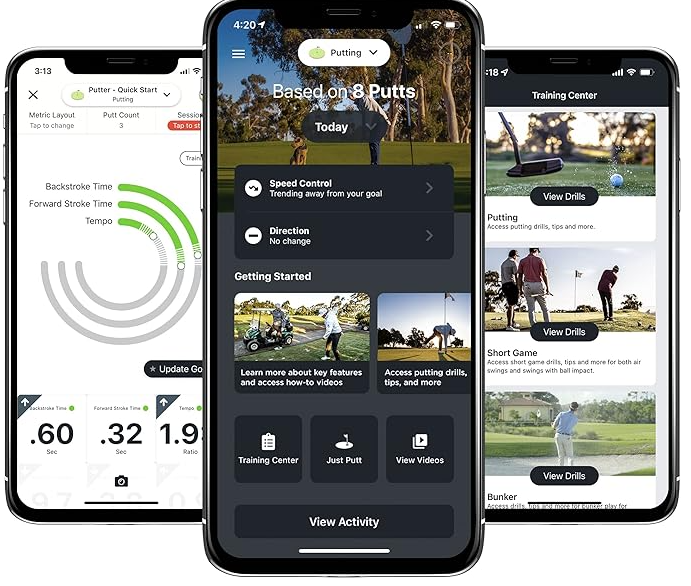
Blast Golf Swing and Stroke Analyzer integrates with a variety of software and apps, including:
- GolfShot: Blast Golf data can be automatically uploaded to GolfShot, which provides golfers with a comprehensive view of their performance, including swing analysis, shot tracking, and course management tools.
- Arccos Golf: Blast Golf data can also be automatically uploaded to Arccos Golf, which provides golfers with detailed insights into their swing mechanics and shot performance.
- V1 Sports: Blast Golf data can be integrated with V1 Sports, a video analysis platform that helps golfers to identify and correct swing flaws.
- TrackMan: Blast Golf data can be integrated with TrackMan, a launch monitor that provides golfers with precise data on their club speed, ball speed, launch angle, and spin rate.
- Flightscope: Blast Golf data can also be integrated with Flightscope, another launch monitor that provides golfers with detailed insights into their ball flight.
In addition to these software and app integrations, Blast Golf also has its own mobile app, which provides golfers with real-time feedback on their swing mechanics, detailed reports and graphs of their swings, and a variety of training tools and drills.
By integrating with a variety of software and apps, Blast Golf provides golfers with the flexibility to use the data that they collect in the way that best meets their needs. Whether you are looking for a comprehensive view of your performance or detailed insights into your swing mechanics, Blast Golf has an integration that can help you achieve your goals.
Customer Reviews
Blast Golf Swing and Stroke Analyzer has received very positive customer reviews overall. Many customers have praised the accuracy, reliability, and ease of use of the product. Others have appreciated the wide range of metrics that Blast Golf tracks, as well as the helpful feedback and insights that the app provides.
Here are some examples of positive customer reviews for Blast Golf Swing and Stroke Analyzer:
- "This product has helped me to improve my swing mechanics and shot accuracy significantly. The data is very accurate and the app is easy to use. I would definitely recommend Blast Golf to any golfer who is serious about improving their game."
- "I love using Blast Golf! It's helped me to identify and correct some of the flaws in my swing. The app is also very easy to use and provides great feedback. I would highly recommend Blast Golf to any golfer who wants to improve their game."
- "Blast Golf is a great product for golfers of all skill levels. It's easy to use and provides valuable feedback on your swing mechanics. I've been using Blast Golf for a few months now and I've seen a noticeable improvement in my game. I would definitely recommend it to any golfer who wants to improve their swing."
Of course, no product is perfect, and Blast Golf Swing and Stroke Analyzer is no exception. Some customers have complained about the battery life of the product, while others have said that the app can be a bit buggy at times. However, the vast majority of customer reviews for Blast Golf Swing and Stroke Analyzer are positive, and many customers have reported that the product has helped them to improve their golf game.
Overall, Blast Golf Swing and Stroke Analyzer is a highly regarded product with a proven track record of helping golfers to improve their game. If you are serious about improving your swing mechanics and shot accuracy, Blast Golf is a great option to consider.
6) Voice Caddie Swing Caddie Portable Launch Monitors

Voice Caddie Swing Caddie Portable Launch Monitors epitomize the blend of portability and technology, offering golf enthusiasts precision tools that are as convenient as they are advanced. Each device in this series is compact and feather-light, designed with an emphasis on ease of carriage and use.
Empowered by Doppler radar technology, these monitors are precision incarnate. They meticulously measure and offer insights on various swing and ball flight metrics, turning each stroke into an opportunity for analysis and improvement. With accuracy at its core, every swing is deciphered, and every ball flight is chronicled, offering you a lens through which the art and science of your game are revealed.
Their design philosophy orbits around user convenience. Intuitive and user-centric, the Voice Caddie Swing Caddie monitors are accessible to golfers at all levels of expertise. Their compact form factor makes them a handy companion, effortlessly accommodating both indoor simulations and the expansive embrace of outdoor greens.
In essence, these portable launch monitors are not just instruments of measurement but essential companions in your journey of golfing excellence. Each use is an exploration of your technique, a discovery of potential improvements, and a step closer to the mastery that every golfer seeks. With Voice Caddie Swing Caddie by your side, every practice session becomes a detailed narrative of performance, progression, and unyielding precision.
Accuracy
The accuracy of the Voice Caddie Swing Caddie Portable Launch Monitors is generally considered to be very good, especially for the price point. However, it is important to note that no launch monitor is perfect, and there will always be some margin of error.
In a recent test by Golf Digest, the Swing Caddie SC300i was found to be accurate to within 3% for carry distance. This is comparable to other launch monitors in the same price range.
Compatibility
The Voice Caddie Swing Caddie Portable Launch Monitors are compatible with a wide range of devices and software.
Devices:
- iOS devices (iPhone, iPad, iPod Touch) running iOS 10.0 or higher
- Android devices running Android 6.0 or higher
Software:
- Voice Caddie app
- E6 Connect golf simulator software
- Optishot Orion golf simulator software
The Voice Caddie Swing Caddie Portable Launch Monitors can be used as standalone devices to track your swing and ball flight metrics. However, connecting them to your smartphone or tablet via Bluetooth allows you to take advantage of additional features, such as:
- Real-time data tracking
- Swing video recording
- Historical data analysis
- Social media sharing
If you are using a golf simulator, you can connect your Voice Caddie Swing Caddie Portable Launch Monitor to the simulator software to provide more accurate ball flight data. This can create a more realistic golf simulation experience.
Overall, the Voice Caddie Swing Caddie Portable Launch Monitors are very compatible with a wide range of devices and software. This makes them a versatile tool for golfers of all skill levels.
Here are some additional details about the compatibility of each Voice Caddie Swing Caddie Portable Launch Monitor:
Swing Caddie SC200 PLUS:
- Compatible with iOS and Android devices
- Compatible with the Voice Caddie app
Swing Caddie SC300i:
- Compatible with iOS and Android devices
- Compatible with the Voice Caddie app, E6 Connect golf simulator software, and Optishot Orion golf simulator software
Please note that the Voice Caddie Swing Caddie Portable Launch Monitors are not compatible with all golf simulator software. It is important to check the compatibility requirements of your golf simulator software before purchasing a launch monitor.
Ease Of Use
The Voice Caddie Swing Caddie Portable Launch Monitors are very easy to use. They are designed to be used by golfers of all skill levels, and no technical expertise is required.
To use a Voice Caddie Swing Caddie Portable Launch Monitor, simply:
- Turn on the device.
- Place the device on the ground behind the ball, facing the target.
- Hit the ball.
- The device will automatically display your swing and ball flight metrics.
If you are using the Voice Caddie app, you can connect your device to your smartphone or tablet via Bluetooth. This will allow you to track your data in real time and view historical data.
The Voice Caddie Swing Caddie Portable Launch Monitors come with a clear and concise user manual that explains how to use the device and interpret the data. The manual is also available online.
Data Metrics
The Voice Caddie Swing Caddie Portable Launch Monitors measure the following data metrics:
- Carry/Total Distance: The distance the ball travels in the air before it hits the ground.
- Smash Factor: A measure of how efficiently the clubface transferred energy to the ball.
- Launch Angle: The angle at which the ball leaves the clubface.
- Swing Speed: The speed of the clubhead at impact.
- Apex (Max Height): The highest point that the ball reaches in its flight.
- Ball Speed: The speed of the ball at impact.
These metrics are essential for understanding your swing and identifying areas for improvement. For example, if you have a low launch angle, you may need to adjust your swing to hit the ball higher. Or, if your smash factor is low, you may need to improve your ball striking.
The Voice Caddie Swing Caddie Portable Launch Monitors also display additional data metrics, such as:
- Side Angle: The angle at which the ball leaves the clubface relative to the target line.
- Spin Rate: The number of revolutions the ball makes per minute.
- Club Path: The path of the clubhead as it swings through the impact zone.
These additional metrics can be helpful for more advanced golfers who are looking to fine-tune their swing.
The Voice Caddie Swing Caddie Portable Launch Monitors display all of this data in a clear and concise format. You can view the data on the device's LCD display or on the Voice Caddie app.
Overall, the Voice Caddie Swing Caddie Portable Launch Monitors provide a comprehensive set of data metrics that can be used by golfers of all skill levels to improve their swing and track their progress.
Battery Life
The Voice Caddie Swing Caddie Portable Launch Monitors have a battery life of up to 20 hours. This is more than enough battery life for a full day of practice or play.
The battery life can vary depending on how often you use the device and the features you are using. For example, using the voice output feature will consume more battery power than simply displaying the data on the screen.
Software And App Intergration
The Voice Caddie Swing Caddie Portable Launch Monitors can be integrated with a variety of software and apps, including:
- Voice Caddie app: The Voice Caddie app allows you to track your swing and ball flight metrics in real time, view historical data, and share your data with others.
- E6 Connect golf simulator software: E6 Connect is a popular golf simulator software that allows you to play on virtual golf courses. By connecting your Voice Caddie Swing Caddie Portable Launch Monitor to E6 Connect, you can get more accurate ball flight data and create a more realistic golf simulation experience.
- Optishot Orion golf simulator software: Optishot Orion is another popular golf simulator software. By connecting your Voice Caddie Swing Caddie Portable Launch Monitor to Optishot Orion, you can get more accurate ball flight data and create a more realistic golf simulation experience.
In addition to these integrations, the Voice Caddie Swing Caddie Portable Launch Monitors can also be used with other software and apps that support the Bluetooth LE protocol. For example, you can use your Voice Caddie Swing Caddie Portable Launch Monitor with a golf coaching app to get feedback from your coach on your swing.
Customer Reviews
Customer reviews for the Voice Caddie Swing Caddie Portable Launch Monitors are generally very positive. Golfers of all skill levels appreciate the accuracy, ease of use, and affordability of these devices.
Here are some excerpts from positive customer reviews:
- "This launch monitor is great! It's easy to use and the data is very accurate. I've been using it for a few weeks now and I've already seen a significant improvement in my swing."
- "I'm so glad I bought this launch monitor. It's helped me to identify and fix some bad habits in my swing. I'm now hitting the ball more consistently and with more power."
- "This is a great launch monitor for the price. It's easy to use and the data is accurate enough for me to track my progress. I highly recommend it to any golfer who wants to improve their game."
Of course, no product is perfect, and there are a few negative customer reviews for the Voice Caddie Swing Caddie Portable Launch Monitors. Some customers have complained about the battery life, while others have said that the data can be inaccurate at times.
7) Rapsodo Mobile Launch Monitor

The Rapsodo Mobile Launch Monitor (MLM) stands as a fusion of affordability, portability, and technological innovation, offering golf enthusiasts a gateway to enhanced performance analytics. Equipped with Doppler radar technology, it synergizes seamlessly with your iPhone or iPad camera to unlock a world of instantaneous video replays and active shot tracers.
Each swing is captured and analyzed, transforming every stroke into a visual and statistical journey through your performance. With the Rapsodo MLM, you gain access to professional-grade accuracy on essential swing metrics, turning each practice session into a comprehensive analysis ground.
The portability of the Rapsodo MLM ensures that it’s your companion wherever you go, ready to transform any space into a personalized golf analytics hub. Every swing is an opportunity for insight, every stroke a path to improved skill and technique.
In the hands of a golfer, the Rapsodo MLM becomes more than a device; it's a catalyst for transformation, weaving together the visual and statistical elements of performance to offer a holistic view of each swing. In this dynamic interface, technology and skill meet, unlocking pathways to enhanced precision and mastery on the green.
Accuracy
The Rapsodo Mobile Launch Monitor (MLM) is a very accurate launch monitor for its price point. It is claimed to be within 2% of the accuracy of the TrackMan, which is one of the most expensive and accurate launch monitors on the market.
In independent testing, the MLM has been shown to be very accurate on shots inside 100 yards. As you get into the longer clubs, the accuracy can drop off slightly, but it is still very good. The MLM is also slightly less accurate at estimating large slices and hooks.
Compatibility
The Rapsodo Mobile Launch Monitor (MLM) is compatible with the following devices:
iOS:
- iPhone 7 and up (Recommended iPhone 8 and up)
- iPad 2017 and up (must support 1080p)
Net Mode:
- iPhone 8th Gen and up
- iPad Pro: iPad Pro 11"-1st Gen and up
- iPad Pro: iPad Pro 12.9"-2nd Gen and up
- iPad Air: iPad Air 3rd Gen and up
- iPad Mini: iPad Mini 5th Gen and up
- iPad: iPad 9th Gen and up
The MLM is not currently compatible with Android devices.
The MLM also requires a Bluetooth connection to your device.
Here are some additional compatibility notes:
- The MLM will not work with iPhones or iPads that do not have a camera.
- The MLM will not work with cases that cover the camera or the microphone on your device.
- The MLM is not compatible with all golf courses. Some courses have restrictions on the use of electronic devices.
Ease Of Use
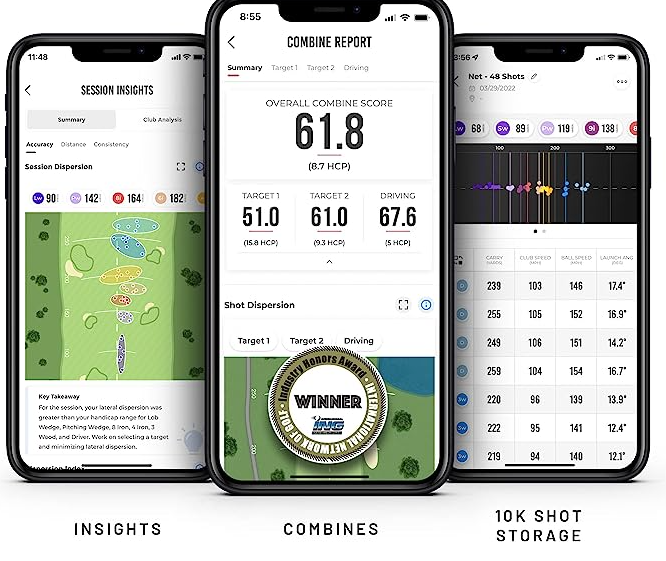
The Rapsodo Mobile Launch Monitor (MLM) is very easy to use. It is a small, lightweight device that can be easily transported to the driving range or the golf course.
To set up the MLM, simply:
- Place the MLM 6-8 feet behind the ball.
- Make sure the MLM is level and perpendicular to the ball flight path.
- Connect the MLM to your iPhone or iPad via Bluetooth.
- Open the Rapsodo app.
Once the MLM is set up, you can start hitting balls. The app will automatically track each shot and provide you with real-time feedback and data.
The Rapsodo app is also very easy to use. It has a clean and simple interface that is easy to navigate. The app also provides a variety of helpful tutorials and videos that can help you learn how to use the MLM and the app to its full potential.
Overall, the Rapsodo MLM is a very easy-to-use launch monitor. It is a great option for golfers of all skill levels who want to improve their game.
Data Metrics
The Rapsodo Mobile Launch Monitor (MLM) provides data on the following metrics:
- Distance: Carry distance and total distance (carry distance plus rollout).
- Club Speed: The velocity of the club head at impact.
- Ball Speed: The velocity of the ball just after impact.
- Smash Factor: A measure of how efficiently the club head transfers energy to the ball.
- Launch Angle: The angle at which the ball leaves the club face.
- Launch Direction: The direction at which the ball leaves the club face.
- Shot Apex: The highest point of the ball's flight path.
- Spin Rate: The number of revolutions per minute that the ball is spinning.
In addition to these basic metrics, the Rapsodo MLM also provides a number of more advanced metrics, such as:
- Side Carry: The distance from the target line based on where the ball lands.
- Vertical Dispersion: The distance between the golfer's highest and lowest shots.
- Lateral Dispersion: The distance between the golfer's leftmost and rightmost shots.
- Club Gapping: The distance difference between each club in the golfer's bag.
- Shot Shape Frequency: The percentage of time that the golfer hits draws, fades, and straight shots.
The Rapsodo MLM also provides golfers with a number of insights and analysis tools to help them understand their data and improve their game. For example, the MLM can show golfers their average distance and accuracy with each club in their bag, as well as their strengths and weaknesses.
Battery Life
The Rapsodo Mobile Launch Monitor (MLM) has a battery life of approximately 4 hours on a full charge. This is enough battery life for most golfers to get through a typical range session or practice round.
However, it is important to note that the battery life of the MLM can be affected by a number of factors, including:
- The brightness of your device's screen.
- The number of apps that are running on your device.
- The temperature outside.
If you are planning on using the MLM for an extended period of time, it is a good idea to bring a portable charger with you.
Software And App Intergration
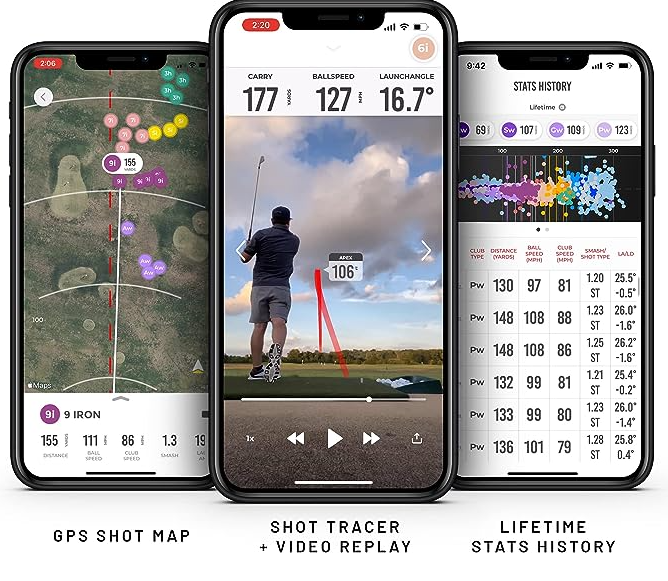
The Rapsodo Mobile Launch Monitor (MLM) integrates with the Rapsodo app, which is available for free on the iOS App Store. The Rapsodo app is easy to use and provides golfers with a variety of features, including:
- Real-time feedback and data on each shot.
- Video replay of each shot from multiple angles.
- A shot tracer that shows the ball's flight path.
- A variety of insights and analysis tools to help golfers improve their game.
The Rapsodo app also integrates with a number of other third-party apps, including:
- Golfshot: A GPS app that can track your location on the course and provide you with yardages and other information.
- TheGrint: A golf scorecard app that can track your scores and stats.
- Arccos: A swing tracking app that can provide you with detailed data on your swing mechanics.
By integrating with these other apps, the Rapsodo app provides golfers with a complete solution for tracking and improving their game.
Customer Reviews
The Rapsodo Mobile Launch Monitor (MLM) has a very positive customer review rating. On Amazon, the MLM has a rating of 4.5 out of 5 stars, with over 2,600 reviews.
Customers praise the MLM for its accuracy, ease of use, and affordability. They also appreciate the fact that the MLM provides golfers with a comprehensive set of data and insights to help them improve their game.
Here are some excerpts from customer reviews:
- "This is a great launch monitor for the price. It is very accurate and easy to use. I have seen a significant improvement in my game since I started using it."
- "The Rapsodo MLM is a great tool for golfers of all skill levels. It is easy to use and provides a lot of valuable data. I highly recommend it."
- "I am very happy with my purchase of the Rapsodo MLM. It is a great value for the money and has helped me to improve my game significantly."
Of course, no product is perfect, and there are a few negative reviews of the Rapsodo MLM. Some customers have complained about the battery life, and others have had problems with the app. However, the overall customer feedback for the Rapsodo MLM is very positive.
Wrapping Things Up
In conclusion, the world of golf swing analyzers is teeming with innovative tools that have the potential to revolutionize your game. From the precision of data tracking to the insightful feedback and advanced training capabilities, these devices offer golfers of all levels an opportunity to take their swings to the next level.
Whether you're striving for that elusive scratch handicap or simply looking to enjoy the game more, the right golf swing analyzer can be a game-changer.
As technology continues to advance, the line between science and art in golf is becoming increasingly blurred.
With these top golf swing analyzers at your disposal, you're not just practicing; you're embarking on a journey of continuous improvement.
So, choose the analyzer that suits your needs, step onto the range, and let the data guide you towards golfing excellence. Here's to longer drives, more accurate shots, and a game that keeps getting better with every swing. Happy golfing!
